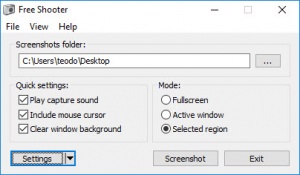Free Shooter
2.0.1
Size: 0 Bytes
Downloads: 1973
Platform: Windows (All Versions)
You can't say that taking a snapshot of the screen is difficult, but it can be the easiest task one can perform, when using the right tools. A good example is Free Shooter. Just click a button and your screenshot will be ready. The application lets you capture the entire screen, part of it or active windows at a moment's notice and it can save your images in various formats.
Free Shooter works on many Windows versions, from the old and dusty Windows XP to the new and shiny Windows 10. It takes only a few seconds to install the application, after which you can run it immediately, without setting up any prerequisite tools or services. Also, its hardware requirements are modest, so you can run it even on older machines.
The software comes with a compact user interface, which presents a few simple controls. You can set it to capture the entire screen, an active window or a selected region, by clicking one of the three radio buttons on its right side. Additionally, you can set the application to play a sound when you take a snapshot, to include the mouse cursor in the image and to clear window backgrounds.
As previously mentioned, you only need to click a button to take a snapshot. The image is saved automatically in a default folder, which you can specify on the same interface. The output format can be selected in a sub-menu, after clicking the Settings button. This will bring up a pop-up menu, where you may find some additional options.
If you need to take screenshots in a hurry, you can't go wrong if you decide to use Free Shooter, due to its simplicity and efficiency.
Pros
You can take snapshots of the screen at a moment's notice. Screenshots are saved automatically. The application is lightweight, it works fast and you can have it up and running in no time.
Cons
There are no serious issues to complain about.
Free Shooter
2.0.1
Download
Free Shooter Awards

Free Shooter Editor’s Review Rating
Free Shooter has been reviewed by Frederick Barton on 07 May 2018. Based on the user interface, features and complexity, Findmysoft has rated Free Shooter 5 out of 5 stars, naming it Essential